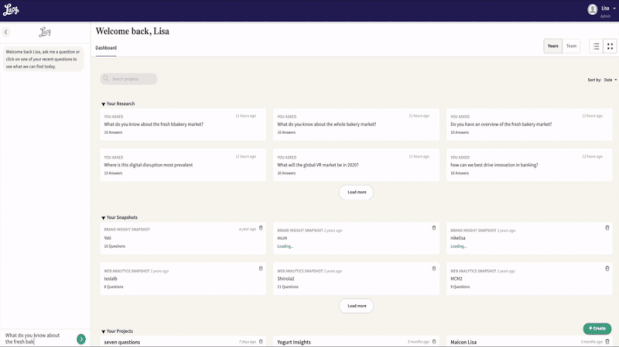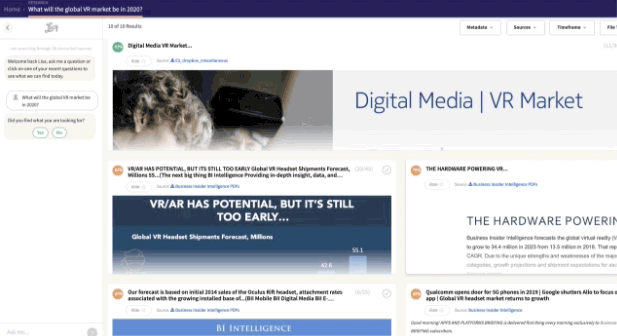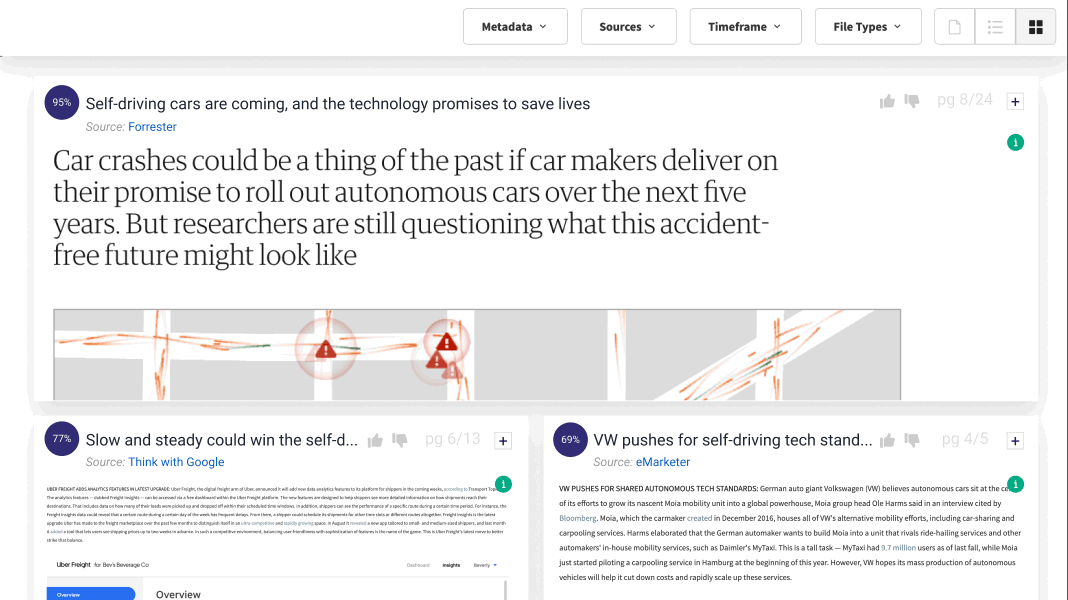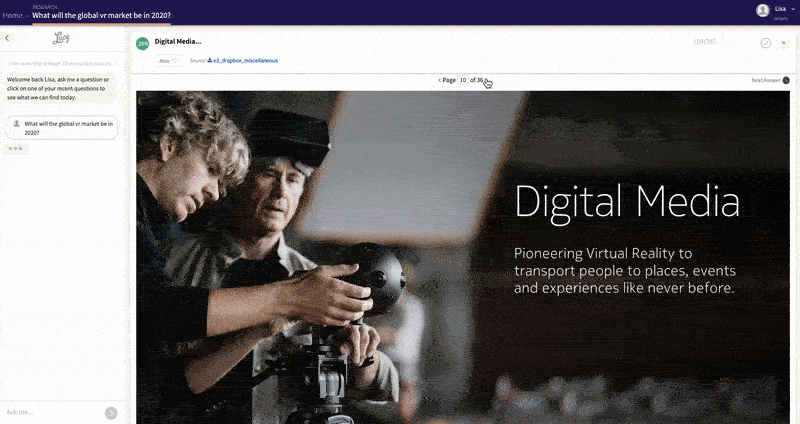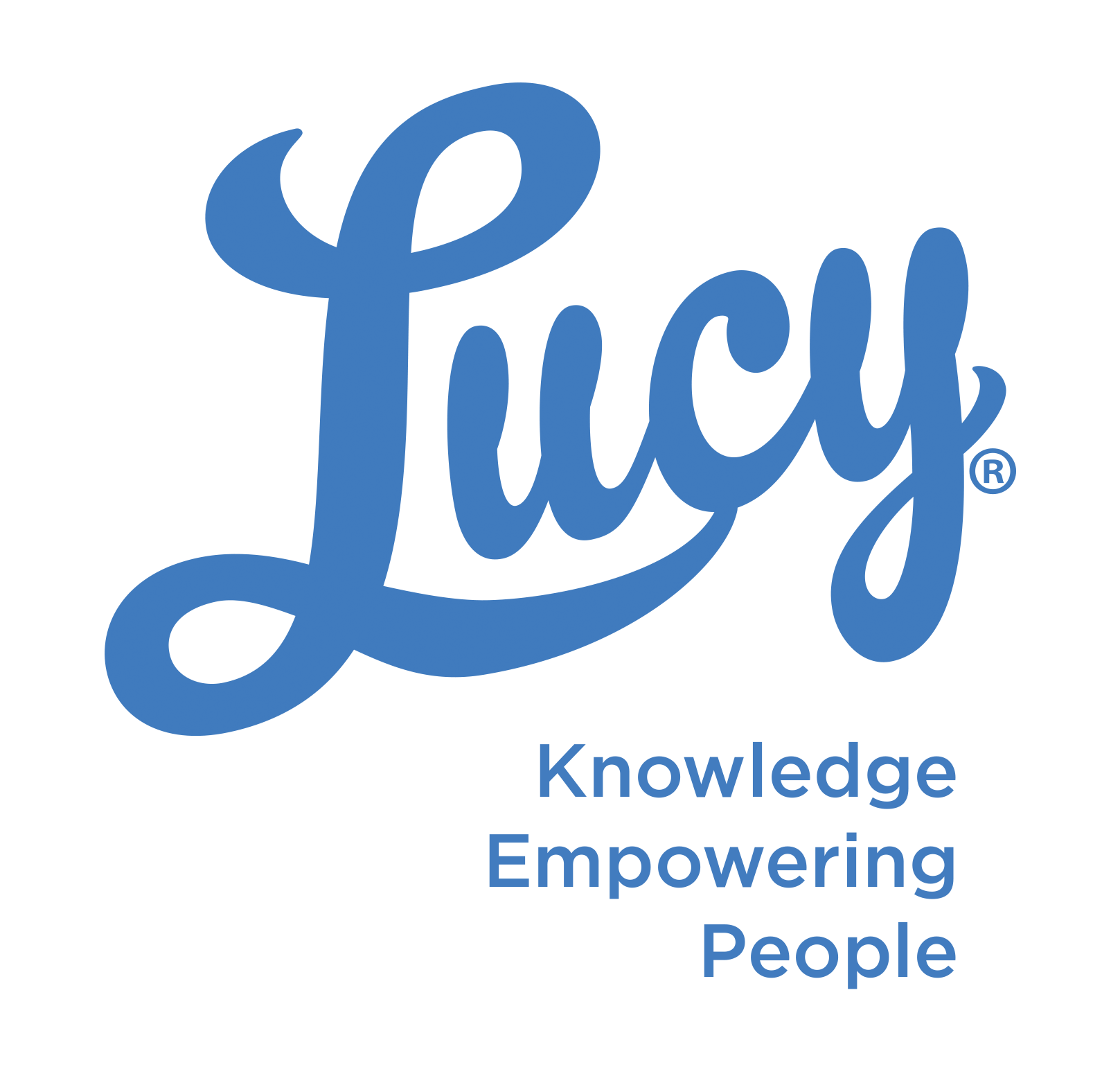Sales Enablement Festival
Hosted by the Sales Enablement Collective
October 2021
To access a recording of this webinar, click here.
Webinar Transcript:
Hello, everyone, if this is your first talk with us today, then welcome to the sales enablement festival. And for those of you who've already been tuning in to our selection of talks, welcome back. We have so much more amazing content heading your way. But before we get back into it, we just want to take this moment to thank all our amazing sponsors and partners for bringing this virtual festival to life. We also want to thank you, our attendees for joining us today. If you're enjoying the content from the festival. Be sure to check out the SEC membership plans is here where you can gain access to exclusive content, research, and frameworks, and discounts to things like our brand new workshop series and so much more. You can find more information about this over on the sales enablement collective website. Don't forget to have your question is ready for the live Q&A at the end of this talk, as you'll have the chance to put them to the experts themselves. That's everything for me. All you have to do is sit back and enjoy this next tour. Well, hello, everyone, and welcome back to this next talk.
This talk is hosted by Scott Littman, who is managing partner over at Lucy. And he's going to talk to you all about how to make every seller more efficient. Meet Lucy, their new AI companion. So over to you, Scott.
All right, thank you, and thank you all for joining in today. Hopefully, I can share a little bit of a different perspective on a way to use technology to drive efficiency in sales organizations. I'm Scott Littman, co-founder of Lucy. I spent 20 years as an entrepreneur in marketing services and technology and have worked with over 20% of the Fortune 500 in that time on ways to use technology to drive their business forward.
And today we're going to talk about Lucy and the core problem we've been out to solve in the enterprise. And this exists across sales, marketing, operations, service support HR. But the core problem we've been out to solve. Is there is so much data in the enterprise? Now, some of the data is structured and it's in databases and it's in tools like Salesforce, and there are really good tools to be able to manipulate large amounts of data.
But, so much of the data in an enterprise is unstructured. It's the proposals, it's the contracts, it's the sales collateral. It's all of the marketing support, it's research. It's everything that's in a Powerpoint, a PDF, a word document, audio, video. And in most organizations, whether you use SharePoint or other Microsoft technology like team streams, OneDrive for business office 365, maybe box ignite, dropbox, Google drive, it is very hard to find what you're looking for and it's hard when it's your own documents. But when you're in a large organization and there is the work of dozens or hundreds or thousands of other people each that have created tremendous amounts of content over time, every proposal, every contract, every sales collateral to find the answer you need when you need it is quite difficult.
We have seen in the typical enterprise there are certain challenges that are commonly faced. One is just the time that is lost looking for information. There is the challenge of redundancy doing the same work over again for, I think, anybody in sales who's answered an RFP. There are certain questions they've seen again and again, and it feels like Groundhog Day sometimes as people are doing these things again.
There's the dependence on the subject matter experts. Too often we raise their hand and say, hey, can somebody help me? And it's the sort of thing that ideally people should be able to help themselves, but it's a cost in the organization.
Retention of institutional knowledge is a big one. Everything I work on, I know. But when I get promoted or I leave, I move to another business unit or a different team. All of that knowledge goes with me. So even though the data I worked on remains behind, the knowledge of it is with the person, and as a result, that data is going to go dark.
There can be challenges in sharing data, and when I say that, you know, it sounds kind of silly, like anybody can send an email or post a document over teams or Slack and share it with people. But on the other end, do people open it? Do they read it? And maybe they do. Maybe they don't. But even if they do, will they remember it? You know, weeks from now or months from now when the time comes that they actually need to know it?
And then video can be a really great asset, but also very difficult to leverage.
And so these are common challenges we see across all job functions in the enterprise related to this data that we think of is unstructured data.
Now, specific to the sales team, you know, we think about the sales team roles, whether it's an account, exact orders, you know, CSRS sales support and assist sales enablement and consultants. These are all the sales roles and others like them that are typically in an organization. And everyday people in this area of the business are working on RFP and proposal responses. They're doing a Comp planning and strategy. They're working on responding to customers, you know, customer calls up and says, you help me answer this? The content to support all of this is scattered typically across many systems, and whether it's different sites and Sharepoint, whether it's different volumes and Office 365 or one-drive, whether it's inbox or dropbox, wherever it might be. There are all sorts of data and, you know, it's there, but can you access it?
That type of data is going to be sales collateral pricing. Bolton case studies, price list all the marketing stuff past presentations, strategy decks received from clients, third-party research. All of that is the data that these sales roles need to answer these challenges. And if we end up, you know, going back to this list of common challenges, these all end up hitting us because we can't access that data.
One of the things that we hear in the industry is people will say, is there a better way to do it? Is there, you know, can I? Is there a way that I could bring it all together? Is there one common tool that would know all? Is there one place I can search the access, all of the different places for data lives? And one of the things that we've looked at is, you know, how do you create the one-stop-shop for knowledge? And so what I'm going to do is I'm going to show what one looks like.
I'm going to leave the presentation for just a moment here, and I'm going to go to Lucy and we'll log in. And let me just stretch that out over the screen a little bit. So you can just see kind of the web browser. And I'm going to give you a couple of examples of how technology like this can be used every day to support sales.
So this is Lucy, and Lucy is a cloud-based software as a service, and she's an excellent example of a sales enablement AI that can help any sales team with the challenges we just mentioned in those slides. And so I'm going to ask Lucy a few questions here, and I've got on the left side and the bottom left, which is ask me, that's from an ask the questions.
I'm going to say, maybe I'm working on a proposal with Land O'Lakes. I'm from Minneapolis, Minnesota. Our headquarters is here. Land O'Lakes is not a customer, but they're a large CPG and just down the street, so to speak. And so I ask, what is the submission date for the Land O'Lakes proposal? And I ask this question for the very first time last night as I was preparing for this, and Lucy remembered that. So she kind of filled that in, which is nice. So what is the submission date for the landlord's proposal? So I'm working on this project. And I can see actually on the right side here, a series of answering units that come from my and I should mention this.
Lucy is connected to about a million pages of content. The sources are going to be third-party sources. You can see my source list here. All the different sources connected to this Lucy, including Salesforce, including my Sharepoint, and I can see all of the different SharePoint sites that are connected as well. And so when I asked this question, Lucy is looking across a million pages of content on all of those different sources to find the best answer to the question. And so I asked, what is the submission date for the Land of Lakes proposal? And we can see this here on page two of a 24-page document. Here is the submission and due date for the proposal that is being run by Land O'Lakes procurement, and I should mention this is a public document I was just last night I said I probably should throw some sort of proposal. And it's not one of my customer proposals and I just googled up, you know, a company named proposal. And add this to my SharePoint.
We can see Lucy always tells us the source attribution at SharePoint. It's the CPG volume. Here's the document. I can give Lucy a thumbs up, thumbs down. Tell her, was that helpful or not? I can also ask other questions what is the expected scope for the Land O'Lakes proposal? And just using examples of things where I would ask a question, as I would to a colleague and expect Lucy to answer it for me. And then here's the scope of work. Which is on page 16 of 24. But keep in mind, this is page 16 of a 24-page document, which is one of over 10,000 documents in one page out of roughly a million. Or how will Land O’ Lakes evaluate our proposal? And there is no training done to any of this content, I just literally put this into SharePoint yesterday just for purposes of today's presentation, and here on page 24 of 24 is the criteria for evaluation. And there's been no training, I have not yet done a thumbs up or thumbs down to give Lucy validation and say this is good. I say we'll give her a thumbs-up as a way of saying, “way to go,” because she becomes smarter with every interaction.
Now I might one putting together my proposal for Land O'Lakes. I might say, what do we? Oh, here we go. I'm sorry. Uh, what do we know about Land O’ Lakes sustainability initiatives? So perhaps a proposal that's going in relates to efforts they have on sustainability. And here we can see a variety of answers coming from different documents and sources, but the top one. Is on page 17 of 28 from the Land O’ Lakes annual report, which is also in our Sharepoint, and we can see over here that a sustaining business and we get a great description about Land O’ Lakes, what they're doing around sustain, which is their sustainability efforts.
Now, perhaps what we're doing also relates to maybe some we need to do some research. We want to know about Gen X. Well, the first examples came out of a proposal, actually, an RFP type response or proposal requests that came from Land O'Lakes that they put out to the public. And separately came from their annual report here. And while all those answers came out of SharePoint here, I'm seeing research coming from some of the research partners that we work with, like Insider Intelligence or somebody called global web index. And I've asked because maybe I'm working on a proposal. I need to have some really great Nuggets about Gen X research, and I see all kinds of good stuff here, and I could look at any one of these pieces of research.
But then I start to think. What do I really want to know about Gen x, and maybe I turn around and say, you know what? I just want from the last 12 months, the world's changed a lot since the pandemic, and I can use filters like, what do we know about Gen X? I can also look at any answer unit and see that Lucy has tagged it with all kinds of taxonomies, concepts, and keywords. And that allows me to do really powerful things like filter around that maybe I want to know, do we have anything research on gen-x in Europe? And we can apply, we can apply those filters. And so I'll apply the European filter and I'll only get answers about what do we know about Gen X in Europe?
And so when we're trying to work quickly against large sets of data and answer client responses, look for that great research nugget that I can throw in instead of being overwhelmed and searching through all sorts of different subscriptions or SharePoint opening documents, hitting Command F for keywords and trying to find something, I let Lucy do the work for me. And it means I spend more time putting together a great proposal response or an RFP. I have more time to think strategically about the client. It gives me more time to sell.
So that's the “real quick” on Lucy, we also work with all kinds of different sources, and so whether it's audio and video, whether they're survey data or data and dashboards like Power BI and tableau, we can integrate with those as well. And something, certainly if anybody was interested, we could show in a deeper dive demo for any particular organization.
So, if the idea of having an AI companion to everybody on the sales team is attractive, and if the technology works where we just connect it to the data and it does all the heavy lifting of reading, listening, watching, learning, and tagging the content, what are the gotchas or key learnings or hidden cost to deploying something like that?
The first is that it's very important that we build technology, any technology, to a purpose. And so here, for example, we have a persona model. One of the things that we like to do with our customers, actually even our prospects before they become customers is helping them with persona modeling. A persona model allows us to say, who are we building this for? And so in this case, this is actually the persona model we use in our business for our sales team. And so we name this persona model, Tyler, who's representative of our senior account exec team. They're experienced people at 15 plus years like to think we're an innovative technology company providing B2B SaaS. So that's kind of like, who's this for? But then we have the role description. We have the goals that Tyler and we've got a bunch of people that fall under this model. But the key goals for this Tyler model, the data, the different places where the marketing resources are responses, the customer folders for active and prospects, our CRM and Salesforce, Emarketer, Business Insider Intelligence, Global Web Index. Those are the data access needs when Tyler is responding to our feeds or proposals or answering questions from customers. That's where he gets his answers from.
And then we have the list of pain points. You know, what is it that holds Tyler back? What is it that has Tyler working nights and weekends or not being able to hit deadlines, or maybe just not having enough time to really create the amazing response? And so we identified the different pain points for, in our case, the people on our senior content team.
But for every customer, it's different. The people in sales enablement or the stars or customer success might have different persona models, different pain points, different needs. And so we do this for each major role at a customer. And it means as we deploy the software, we are connecting to the right data. We're training people around very specifically their pain points. So the challenge resonates with what problem are we solving? And, when we put in place all of the ongoing support, workshops, and communications, we speak to the audience in the language they need to hear, to understand why this is relevant to them and how we're going to save them time and give them a leg up on their sales efforts.
So it's not just a matter of finding the technology and deploying it, it's a matter of really understanding the audience and what problems we're trying to solve for them. And this is how we document that for our customers.
The other thing is that this whole idea of knowledge management or content management or document management, these are labels for how do you manage the data in these repositories. It's been around for a while. but there are two really big advances that are worth noting. (And somebody said that my share, my screen share went away, so I'm just going to make sure that that's there. Not sure why that would have dropped.)
There are two really big advances that have changed the game as far as document management, content management. One is natural language. You will have noticed in the demo that everything I did was talking to the AI as I would to a colleague using a complete sentence. Well, that's really important, because when you're trying to find that decision criterion, the deadline, you know, you're not going to find it with a keyword being explicit. I was looking for land to Land O’ Lakes decision criteria for their proposal response. That's something I could ask a colleague. That's what I asked the system. And you're not going to do that with keywords, the other, though, is how to get data in because most of these systems that have been document management, content management, knowledge management systems over the years require people to upload and say,
OK, here's my response is completed it follows a workflow uploading into the system. Here's my proposal. Here's the workflow to upload it into the system, but that creates an overhead. I'm using these systems and not everybody does it, and it creates the extra time that takes away from people's time to sell. And nobody wants that. And so we've declared that uploading is obsolete. And what we do is we've created connectors to the various systems where data lives in the enterprise and we get employee-like credentials. We use these connectors and we automatically connect to all data that ties to this persona model.
(Um, we apologize, I think the model might not have been up when I talk about personas.) So all the data, the ties to this persona model is going to be connected with these connectors. And then whether there's 1,000 documents or a million documents in those repositories, Lucy's going to automatically ingest them, read them, listen, watch, learn and tag them. She's not going to move them. They're going to stay in their system of record. She is going to capture some metadata. But the idea of automation for being able to Hoover up mass amounts of data. So that users aren't uploading and curating and doing that work themselves. And so it's all automated. It's incredibly powerful. And so one of the things is whatever system somebody has for these things, automation has to be the key. We can't be adding attacks on people, adding more labor to them for systems that are supposed to drive their efficiency.
So those are the two key thoughts in deploying this, which is one is creating the persona models for the users, understanding the needs they have where they live, their pain points, their data access needs, and then using automation to drive all forms of ingestion. So that's what I've got if there's any Q&A with love to hear it, otherwise, some of the next steps we would say would be to develop an understanding of your users, develop their persona models, document their goals and we'd love to. If this is something that's interesting, we'd love to have a conversation with you and we could help you build a persona model. Help understand the Roi. Help understand the fit for this technology to determine if we can save loads of time for your sales teams and give them more time to focus on selling. Well, awesome, yeah, Thanks so much, Scott, for that, yeah, really insightful. If anyone does have any questions for Scott, please feel free to drop them into the chatbox. We do have a few more minutes left, so yeah, feel free to drop them in.
So I do have one for you, Scott, and that is if you kind of, I guess, leave everyone watching with one key takeaway as to kind of how Lucy I can kind of benefit them in enablement. What would it be?
Yeah, I mean, I think the big thing is just saving time. You know, I think about, particularly consulting organizations I've run where particularly big proposals in RFPs are massive efforts. And there's so much redundancy where we're trying to pull some of the same stuff together that we did before. And so one of the things we see in our organization is we just ask Lucy the questions that are in our RFP.
We see when they've been answered, they're pulled up for us and like, great, we can reuse this. And, you know, can we turn many hours of just looking around through files into a matter of minutes? And if we can save that kind of time, how can we use that time better so that we're either making a better response or simply calling on more people?
And so, yeah, if there is if there's one thing that would be to leave behind is that Lucy is going to make the team better. She's going to save people a ton of time and allow them to sell more.
Yeah great takeaway, Miguel has just asked, does Lucy only work in English, or has it got, I guess, multiple languages in it?
Yeah, thanks for asking that. So today, about 60% of our users are not in the United States. They're overseas. Some of our largest clients are based out of the UK and Barcelona and other parts of Europe. And so while Lucy's interface is English only, we have a language module that allows us to speak over 50 languages. We can take field native questions in those languages and respond with content in those native languages as well, or do the translation.
And say, you know, somebody asks a question in German and say, I do want to know, are there answers that are from the English content that is appropriate and then show the translation of that content as well?
So it's an add-on module to Lucy to help our global customers.
Awesome I hope that answers your question. So yeah, if that is all the questions we have, then we'll wrap things up. If anyone does have any more questions for Scott and is watching this on-demand, please feel free to reach out to him over on LinkedIn. And I'm sure they'll be more than happy to answer any more questions there and also continue the conversation over there.
With that said, Scott, thank you so much for taking the time to present to us and introduce us to Lucy and everyone that tuned in. Thank you and we'll see you all very soon. Thank you. Appreciate it.
Access Webinar Recording